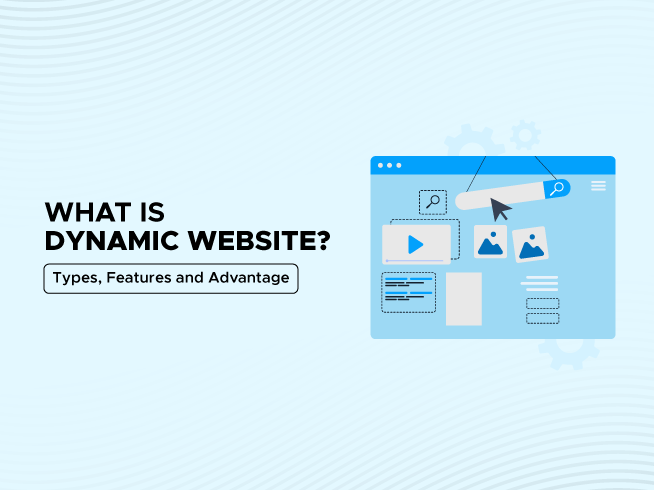Do you wish to hire a salesperson who works 24 hours for your brand?
Well, the website is a perfect virtual salesman!
In this tech-savvy world where your digital presence speaks before your physical presence, a website is the perfect digital salesman you should hire. It is also fair because customers nowadays visit your website, which leaves them with a judgment, ultimately impacting their decision to connect with your business.
However, before hiring this digital salesman, you should understand the meaning of a static and dynamic website. Let's start by understanding them individually, which means that this blog is all about information you will need to interpret a static website.
What is a static website?
In a single sentence, it refers to a website that appears the same to everyone as the content remains unchanged. Elaborating on the meaning, this website uses simpler coding languages like HTML, CSS, and Javascript along with their already-built files.
Coming to how a static website works, a user enters the URL on the browser, which is sent to a web server as a web hosting request. The server shares the specific HTML file along with other necessary CSS or JavaScript files of that particular URL to the browser, ultimately making it accessible for the users on their devices.
It also gives you the liberty to present your business or content how you want. This is because the only way to change web outlook or tonality is for the developers to edit manually by changing the file content.
Clickable CTAs, buttons, links, videos, images, forms, downloadable assets, and CSS or JavaScript-powered animation are still a part of a static website. However, the static content doesn't impact the interactiveness or engagement of the website. Investing time and skills make a static website look as good as other websites.
The best examples of websites written in client-side language are informative sites which generally includes resumes, portfolio, brochure, landing page, and other content-limited websites that do not require personalizing or updating content frequently as per the user.
The demand for a static website is on a constant surge thanks to its cost-effective feature and upgrades in libraries and languages. Businesses' desire to move from traditional data-driven sites to high-performing lightweight websites also adds to the popularity.
Everything and everyone is inclusive of advantages and disadvantages; why should a static website be the odd one out?
Let's dive in to understand its pros and cons!
Advantages and Disadvantages of Static Website
| Static Website Advantages | Static Website Disadvantages |
|---|---|
| Easy to build | Require manual changes |
| Quick launch | Less or no personalization |
| Cost-effective | Scalability concerns |
| Less effort for coding | Limited user interaction |
| Faster loading time | Content management challenges |
| Minimum back-end process | Not compatible for every application |
How to build a static website?
A static website has its bowl of pros and cons, and to create one, you need either a framework or a site generator. Let's understand the process of creating a static website briefly.
-
Selecting a technology stack
The first step is to plan and decide. It involves selecting a framework or website generator you want to use, finding a way to store content, writing the code, and hosting the site.
Even though there isn't one solution to all these questions, starting with the basics or things you know is perfectly fine. Regardless of your choice, multiple beneficial options, like tools and frameworks, are available in the market. Some factors to consider before concluding your decision are articulated below.
-
SSG (Static Site Generators)
Before starting with the development, you need to be sure whether the site is entirely static or will involve some dynamic features. This is because SSG helps create sites written in client-side languages (HTML, CSS, and JavaScript) and is highly compatible with websites that do not require heavy functionalities or user-facing interaction.
The selection of SSG over a framework like Gatsby or Nuxt depends upon the particular needs of varying businesses. If you plan for an e-commerce site or website that needs complex functionalities, opting for front-end frameworks is best. If the requirement is limited to informational purposes, SSG is your go-to answer.
-
Managing content
CMS(Content Management System) is essential for any website as it organizes, creates, stores, and publishes content. However, choosing the perfect CMS varies with needs and preferences.
Suppose the content management requirement is complex or requires team management; CMS such as Sanity might help. Sanity eases content management by allowing unified location, team collaboration, and establishing accuracy and consistency.
MDX or Markdown is a good choice for storing content if you have straightforward or uncomplicated content management. It is a lightweight language that helps write in a simple yet readable manner. Ultimately, multiple CMS options like WordPress, Joomla, WooCommerce, Shopify and Magento are available, and the selection highly depends upon the content management requirement.
-
Cascading Style Sheets (CSS)
CSS, a language that explains web pages visually, is written in various ways, which include standard CSS files, CSS-in-JS, and Utility first libraries. However, selecting the most suitable form of writing again depends on the requirement. Let us understand these ways briefly.
-
Standard CSS files:
It refers to creating separate Cascading Style Sheets (CSS) files to link with the HTML file. Standard CSS files are a great way to look after concerns separately and efficiently maintain and update styles.
-
CSS-in-JS:
CSS-in-JS is an effective tool for creating interactive and dynamic UIs. It also involves Javascript to develop and apply these styles during the runtime.
-
Utility-first libraries:
It is a set of already determined classes that allows the application of styles to HTML files. It avoids duplication of styles, which ultimately helps in maintaining site consistency. This method is effective for creating web pages and prototypes quickly.
-
-
Hosting
Generally, hosting a static website is pocket-friendly. However, hosting involves pre-built files (HTML, CSS, & JavaScript) directed to the browser; therefore, it is advisable to consider the performance, traits, and support of the hosting platform of the provider before selecting one.
Netlify, AWS Amplify, and Github Pages are some of the top hosting providers, but it is best to research and explore options before choosing.
-
Building a static website
After finalizing the plan and considering various factors affecting it, it is now time to start creating a static website. There are two ways to do that; let's understand both of them briefly.
-
A template
The very first option is choosing a template. Several hosting platforms, frameworks, and CMS provide numerous templates, including minimalistic, customizable options that only require swapping the content as needed. Even though a beautiful-looking template with many features may appeal to you more, remember that their code is equally beautifully written, which means it might be a complex process to alter afterward.
-
Starting from scratch
Creating your website from the beginning is a turtle that wins over a rabbit in the race. It might be a slow process, but it leaves you with complete in-and-out knowledge of the code and website, including file names, folders, and tools or libraries to create that final product.
This process also includes two styles to achieve the outcome. One is a copy-paste option, and the other is a step-by-step method. The first one refers to reversing a template of your choice which allows a recreating of complex parts, ultimately giving you complete control to understand and know your website's intricate sections and its code style.
However, the second option is very effective and valuable if you are looking forward to learning a framework. It includes process instruction and interpretation, ultimately simplifying the process of creating a web application or any feature with the help of that particular framework.
It allows you to understand the structure and syntax while introducing a specific framework's features, functions, and concepts. Overall, it is a win-win situation if you want to learn a new framework and create your website simultaneously.
The final words
Now that you know a lot about the meaning of a static website and how to create one, you should also know that it is best for informational sites requiring minimal or no customization.
Contact 5Mindz Technolabs for Website development to create your stunning business website.